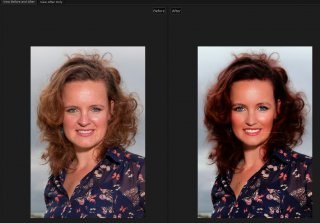You are using an out of date browser. It may not display this or other websites correctly.
You should upgrade or use an alternative browser.
You should upgrade or use an alternative browser.
Digital art using Photoshop, Illustrator, etc. - Share your work, tips, critiques!
- Thread starter perfect10
- Start date
Couture.Retouch
Member
- Joined
- Jul 11, 2008
- Messages
- 112
- Reaction score
- 0
Before:

After:

Animation:








After:

Animation:







Vanilla_Lush
Member
- Joined
- Aug 7, 2005
- Messages
- 432
- Reaction score
- 0
how did you do that couture retouch?
CholoChic
Well-Known Member
- Joined
- Jan 10, 2008
- Messages
- 2,029
- Reaction score
- 589
Amazing retouch,
Somethimes I did it for pictures and basically what I do is this:
1. I select some areas of the face (not eyes, not lips not, nose fills) just as if you were giving power retouch to your face.
2. Then I perfect the mask to feather the edges (be careful the feather gets natural)
3. Then I aplly Gaussian Blur (Try to make it natural too)
So it is everything, if you wanna get a more impressibe images, you can use the Dodge and burn tool to make the highlights and the shadows more pronounced,so your image will look with more contrast..., well that I usually make to make a model with perfect skin.
In lightroom there is and option to control the softness of the skin, sometimes it is amazing but sometimes it gives a gray tone...
Somethimes I did it for pictures and basically what I do is this:
1. I select some areas of the face (not eyes, not lips not, nose fills) just as if you were giving power retouch to your face.
2. Then I perfect the mask to feather the edges (be careful the feather gets natural)
3. Then I aplly Gaussian Blur (Try to make it natural too)
So it is everything, if you wanna get a more impressibe images, you can use the Dodge and burn tool to make the highlights and the shadows more pronounced,so your image will look with more contrast..., well that I usually make to make a model with perfect skin.
In lightroom there is and option to control the softness of the skin, sometimes it is amazing but sometimes it gives a gray tone...
D
Deleted member 1957
Guest
i havent been around for a bit took some pics on a recent trip and tried the over saturation technique with some of them which was sometimes disastrous




















Last edited by a moderator:
D
Deleted member 1957
Guest
i just realized that couture retouch's pics do change..pretty awesome! very nice work
D
Deleted member 1957
Guest
D
Deleted member 1957
Guest
btw pic is from portrait proffessional
Similar Threads
- Replies
- 92
- Views
- 68K
Users who are viewing this thread
Total: 1 (members: 0, guests: 1)
New Posts
-
-
-
-
Jonathan Anderson - Designer, Creative Director of JW Anderson & Christian Dior (10 Viewers)
- Latest: Frederic01