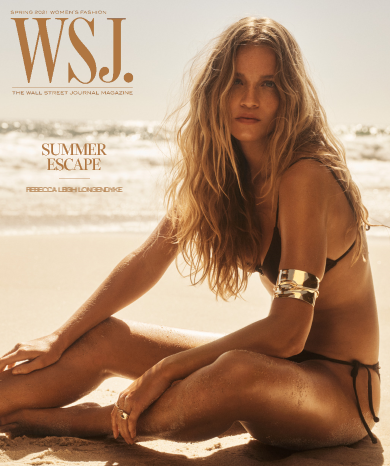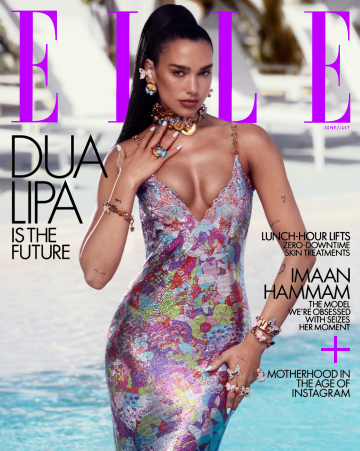-
Announcing... The 3rd annual theFashionSpot Awards for 2025. Vote NOW via the links below:
Designer of the Year
Ready-to-Wear Collection of the Year
Haute Couture Collection of the Year
Model of the Year
Photographer of the Year
Stylist of the Year
Magazine Cover of the Year
Ad Campaign of the Year
Thank you for participating!
VOTING WILL CLOSE 29/12/2025 EOD!
You are using an out of date browser. It may not display this or other websites correctly.
You should upgrade or use an alternative browser.
You should upgrade or use an alternative browser.
The Cover Challenge (PLEASE READ THE THREAD RULES IN POST #1)
- Thread starter Luxx
- Start date
Toni Ahlgren
Well-Known Member
- Joined
- Aug 29, 2020
- Messages
- 1,666
- Reaction score
- 5,023
D
Deleted member 141523
Guest
What happened to the forum? Sorry if it's out of topic. I couln'd enter since the Friday, ha.
Toni Ahlgren
Well-Known Member
- Joined
- Aug 29, 2020
- Messages
- 1,666
- Reaction score
- 5,023
Toni Ahlgren
Well-Known Member
- Joined
- Aug 29, 2020
- Messages
- 1,666
- Reaction score
- 5,023
ANNA MILA GUYENZ BY JAVIER BIOSCA
View attachment 1230325
InStyle Spain
Re-uploading my edits since my previous posts were deleted.
She's just a gift that keeps on giving. A gorgeous face with an incredible range. Shame she's faded away.
Toni Ahlgren
Well-Known Member
- Joined
- Aug 29, 2020
- Messages
- 1,666
- Reaction score
- 5,023
Paul Lintag
Well-Known Member
- Joined
- Mar 8, 2021
- Messages
- 673
- Reaction score
- 4,214
I am not gonna wait much longer. 
Many thanks to @Simera , @VogueGirl8910 , @crmsnsnwflks , @vogue28 , and @Toni Ahlgren for their magnificent work. I want to make all of you winners but the rules states, there could only be one.
And I am gonna give the win to:

Many thanks to @Simera , @VogueGirl8910 , @crmsnsnwflks , @vogue28 , and @Toni Ahlgren for their magnificent work. I want to make all of you winners but the rules states, there could only be one.
And I am gonna give the win to:
Toni Ahlgren
Well-Known Member
- Joined
- Aug 29, 2020
- Messages
- 1,666
- Reaction score
- 5,023
Awww.. thank you so much. It's good to be back. Without further consideration, I'm going to recycle a challenge I picked after my first win, I think. We were at our peak popularity back then and I got a whopping 150 entries to choose the winner from.
Theme was and will be,
Anything but Vogue
Good luck and don't f*** it up!
Theme was and will be,
Anything but Vogue
Good luck and don't f*** it up!
Toni Ahlgren
Well-Known Member
- Joined
- Aug 29, 2020
- Messages
- 1,666
- Reaction score
- 5,023
Paul Lintag
Well-Known Member
- Joined
- Mar 8, 2021
- Messages
- 673
- Reaction score
- 4,214
#1
Candice Swanepoel by Greg Swales


vmagazine.com
Candice Swanepoel by Greg Swales


vmagazine.com
Paul Lintag
Well-Known Member
- Joined
- Mar 8, 2021
- Messages
- 673
- Reaction score
- 4,214
#2
Lina Zhang by Leslie Zhang Jia Cheng


weibo
Lina Zhang by Leslie Zhang Jia Cheng


Toni Ahlgren
Well-Known Member
- Joined
- Aug 29, 2020
- Messages
- 1,666
- Reaction score
- 5,023
Ok, I'm gonna give it some more time. If you're struggling with the mastheads, try fashion magazine logos png -site:pinterest.* - Google Search , or go to the website of a magazine and try to "steal" the masthead simply by right-clicking and "copy image".
Toni Ahlgren
Well-Known Member
- Joined
- Aug 29, 2020
- Messages
- 1,666
- Reaction score
- 5,023
Paul Lintag
Well-Known Member
- Joined
- Mar 8, 2021
- Messages
- 673
- Reaction score
- 4,214
#3
Margot Robbie by Ethan James Green


vogue.com
Margot Robbie by Ethan James Green


vogue.com
crmsn
Well-Known Member
- Joined
- Jun 6, 2018
- Messages
- 2,954
- Reaction score
- 9,344
I can't zoom in this photo (and your other recent entries too) when I click on it and it also looks blurry.
- Joined
- Jan 9, 2008
- Messages
- 36,959
- Reaction score
- 25,014
I can't zoom in this photo (and your other recent entries too) when I click on it and it also looks blurry.
Must admit that I don't upload in the highest quality. Every single one of my uploads is under 400x in width, and I save them as a PNG file. They always appear crystal clear on both my desktop and phone screen, however. Anyone got any tips for uploading in better quality?
- Joined
- Jul 14, 2017
- Messages
- 14,890
- Reaction score
- 22,225
Must admit that I don't upload in the highest quality. Every single one of my uploads is under 400x in width, and I save them as a PNG file. They always appear crystal clear on both my desktop and phone screen, however. Anyone got any tips for uploading in better quality?
I also see your entries crystal clear, perhaps the blur is only caused by zooming in? Because although small, I can see quite clearly all of the fonts and the image appears to be in good quality.
Similar Threads
- Replies
- 1K
- Views
- 303K
- Replies
- 120
- Views
- 25K
- Sticky
- Replies
- 2K
- Views
- 766K
- Replies
- 37
- Views
- 7K
Users who are viewing this thread
Total: 1 (members: 0, guests: 1)
New Posts
-
-
Haider Ackermann - Designer, Creative Director of Canada Goose & Tom Ford (6 Viewers)
- Latest: yslforever
-
-
-

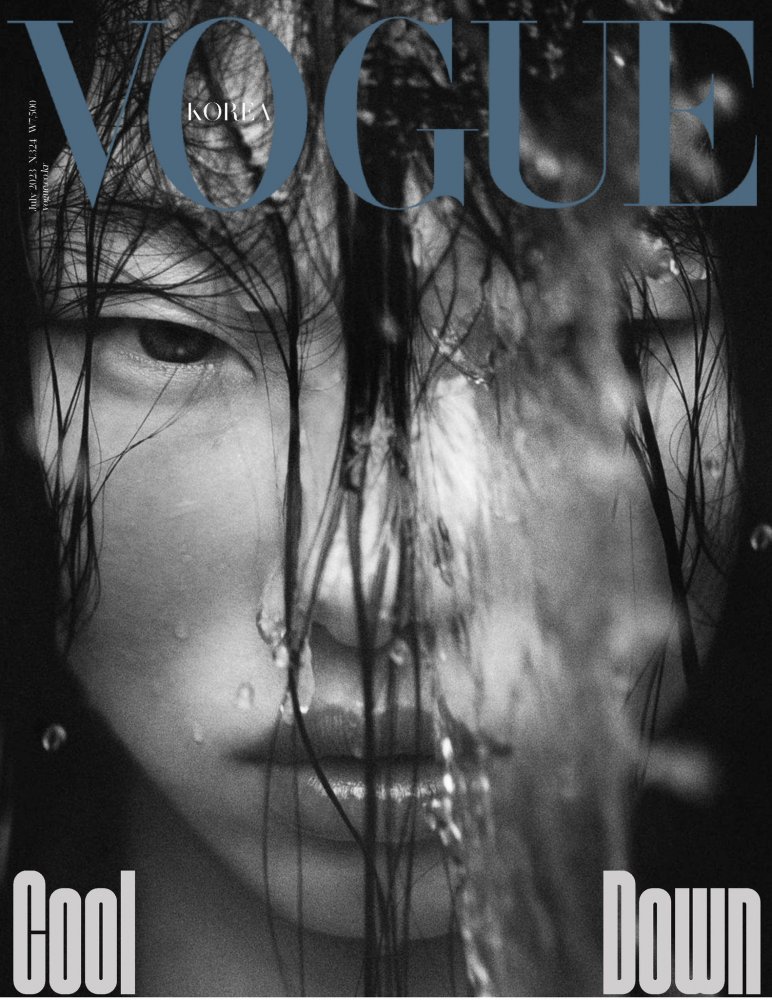
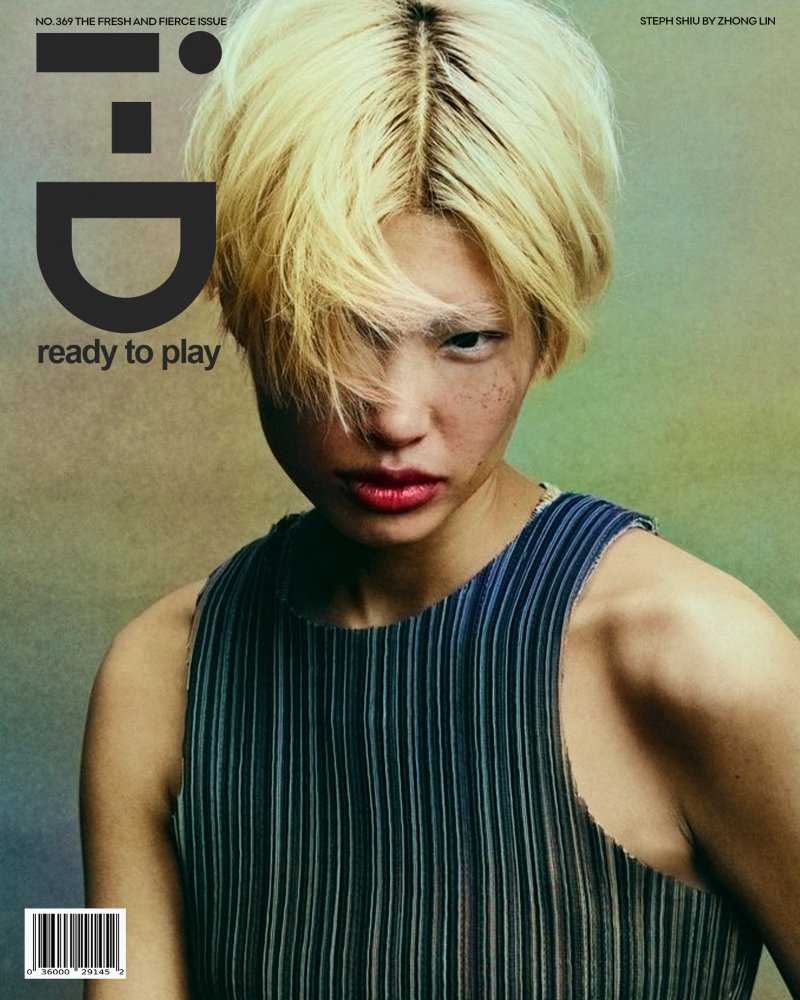


 )
)