-
Announcing... The WINNERS of the 2025 theFashionSpot Awards:
Designer of the Year
Ready-to-Wear Collection of the Year
Haute Couture Collection of the Year
Model of the Year
Photographer of the Year
Stylist of the Year
Magazine Cover of the Year
Ad Campaign of the Year
Congratulations to ALL of our worthy winners! Thank you to our tFS forum members who voted and participated.
You are using an out of date browser. It may not display this or other websites correctly.
You should upgrade or use an alternative browser.
You should upgrade or use an alternative browser.
Using Photoshop for fashion illustrations - Tips & Advice
- Thread starter Ceptuouse
- Start date
i need help, i was just doing something on photoshop and i pressed something which made the image kind of mix with the one behind, i dont know what the correct wording would be, but this picture had a white background, but didnt copy as a block...
what did i press to do that?
what did i press to do that?

fourboltmain
More Old Skool Than You
- Joined
- Oct 31, 2004
- Messages
- 4,160
- Reaction score
- 4
Look on your 'Layers' palette. Right below where it says layers you may have clicked on that box that scrolls down. It should say normal, unless you changed it. OR it could be your 'Opacity' or 'Fill' levels.
gius
Active Member
- Joined
- Jan 8, 2006
- Messages
- 10,853
- Reaction score
- 12
yeah, you can do it in Photoshop or any image editing program
Just make a big canvas, and paste all the images you want on there.
Then delete the excess canvas... It will be up to you to size the images correctly, so that they become 'grid-like'
Just make a big canvas, and paste all the images you want on there.
Then delete the excess canvas... It will be up to you to size the images correctly, so that they become 'grid-like'

... It will be up to you to size the images correctly, so that they become 'grid-like'
Oh grumble garble garble, I had a feeling I had to size all of them myself
 Thanks so much for your help.
Thanks so much for your help.Is there by any chance a program that you can upload pictures that they will size them to a particular size and fix distortions for you automatically?
When I was doing my online magazine, Hel, a friend of mine, made some grid like pictures for me, and she said she used HP Photosmart Essential 2 but I've not used this I'm afraid 
This is how it looked though:

Bonjourjr
(but I edited in the words...but the rows of pictures were all done using this software)

This is how it looked though:

Bonjourjr
(but I edited in the words...but the rows of pictures were all done using this software)
fourboltmain
More Old Skool Than You
- Joined
- Oct 31, 2004
- Messages
- 4,160
- Reaction score
- 4
Is there by any chance a program that you can upload pictures that they will size them to a particular size and fix distortions for you automatically?
Use the crop tool in Photoshop, you can type in the size you need them to be and click and drag over the original photos.
voguelover94
Active Member
- Joined
- Nov 10, 2007
- Messages
- 2,666
- Reaction score
- 4
I use photoshop to color my designs or and textures. It's all very basic, I'll probably start doing my 'flats' on photoshop too.
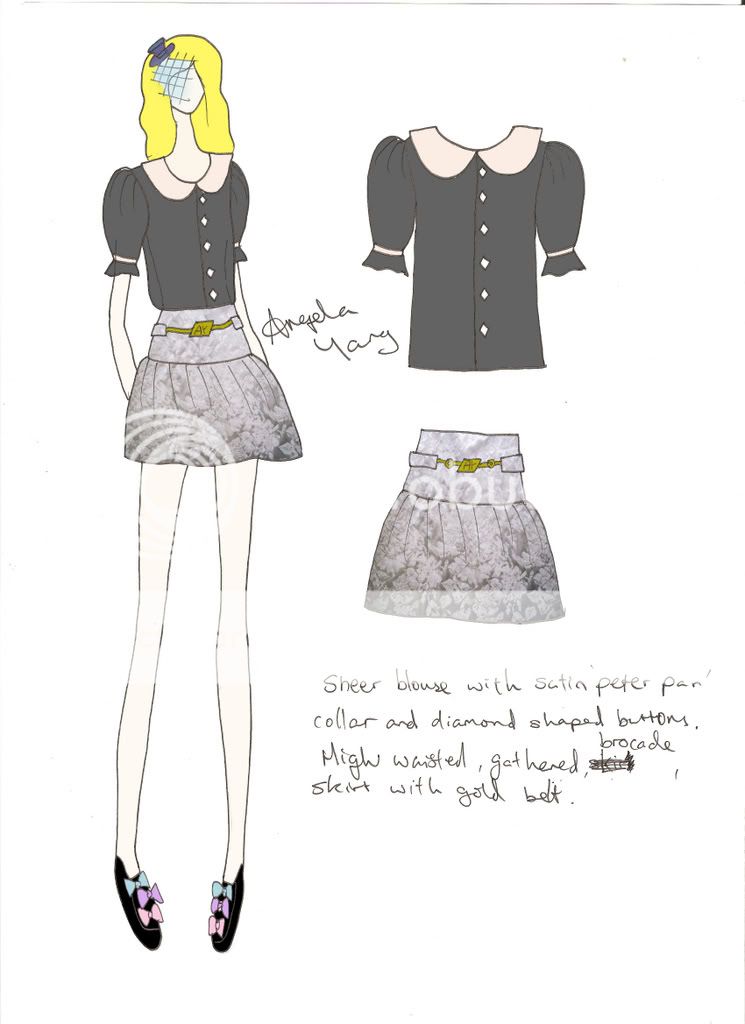
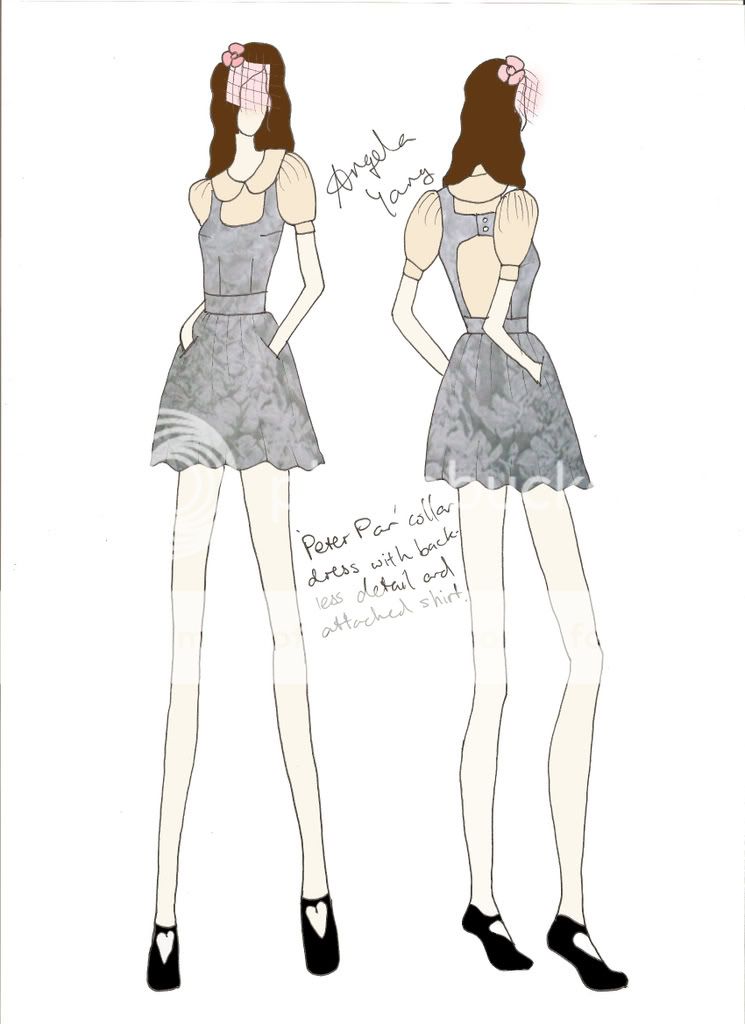

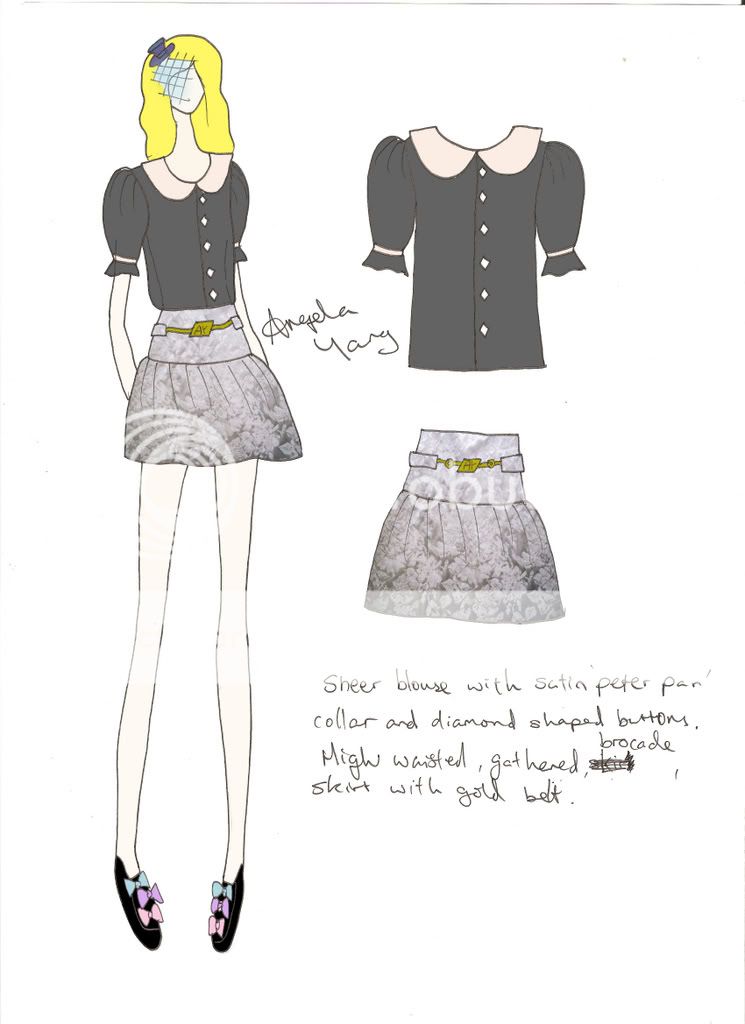
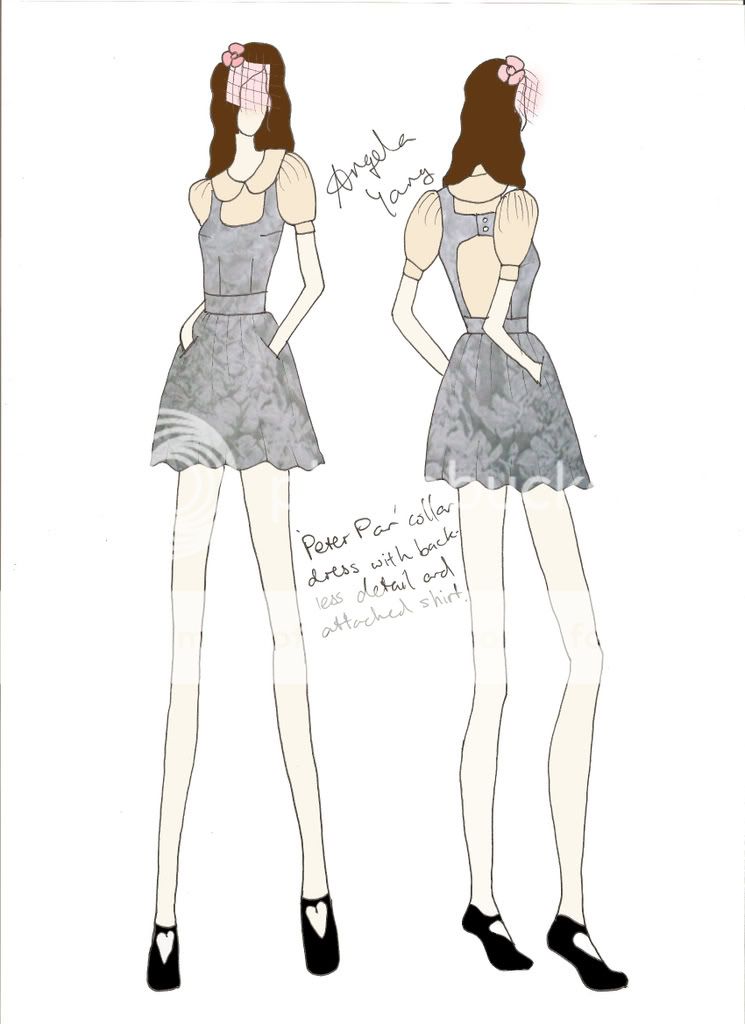

BetteT
Well-Known Member
- Joined
- Jan 22, 2003
- Messages
- 22,818
- Reaction score
- 111
Moderator's Note:
For those of you who have not noticed it, we have a Fashion Wizard on our Home page which allows you to use our props, or you may download our templates to design your own fashions on photoshop and then post them in the Fashion Wizard Gallery. For a tutorial about how to design your own rather than use our props, go here.
For those of you who have not noticed it, we have a Fashion Wizard on our Home page which allows you to use our props, or you may download our templates to design your own fashions on photoshop and then post them in the Fashion Wizard Gallery. For a tutorial about how to design your own rather than use our props, go here.
Hey people, Photoshop is a great application for design. But for those who need the versitility and unlimited fexibility. Use Adobe illustrator, I use this application along with PS CS3, there a force to be f'd with. Texturizing can be done in photo shop, but thats not what the program is for. Illustrations and anything else you can draw is great in illustrator, it can even trace your drawings for you. I sometimes you PS CS3 for touch ups, but mainly use it for *photo* editing.
Last edited by a moderator:
fashunchalkboard
Member
- Joined
- Sep 21, 2007
- Messages
- 1
- Reaction score
- 0
Fashion Line up and Collage Video Tutorial
Just wanted to contribute a Video Tutorial that I created for a class that i teach on Photoshop for Fashion Design
http://www.youtube.com/user/FashionChalkboard
There are also a couple of Illustrator Tutorials to watch. Enjoy
Just wanted to contribute a Video Tutorial that I created for a class that i teach on Photoshop for Fashion Design
http://www.youtube.com/user/FashionChalkboard
There are also a couple of Illustrator Tutorials to watch. Enjoy
tutorials
hello bette!
just clicked on the links you provided and there is nothing there. is fashion wizard still on tfs?
please let me know
thank you!
hello bette!
just clicked on the links you provided and there is nothing there. is fashion wizard still on tfs?
please let me know
thank you!
Moderator's Note:
For those of you who have not noticed it, we have a Fashion Wizard on our Home page which allows you to use our props, or you may download our templates to design your own fashions on photoshop and then post them in the Fashion Wizard Gallery. For a tutorial about how to design your own rather than use our props, go here.
Couture.Retouch
Member
- Joined
- Jul 11, 2008
- Messages
- 112
- Reaction score
- 0
Why are so many asking how to make simple things like collages and what not when I thought this thread was for illustration- which is drawing.
Andrea.RL
Active Member
- Joined
- Aug 25, 2008
- Messages
- 1,872
- Reaction score
- 7
up 
I was wondering if anyone could explain how to do what can be found on the first page and voguelover94's drawings: put texture in your drawings. (maybe how to get a pencil drawing clean and how to make flats on it too )
)
Thank you in advance! :-D

I was wondering if anyone could explain how to do what can be found on the first page and voguelover94's drawings: put texture in your drawings. (maybe how to get a pencil drawing clean and how to make flats on it too
 )
) Thank you in advance! :-D
Similar Threads
- Replies
- 47
- Views
- 57K
D
- Replies
- 19
- Views
- 6K
D
- Replies
- 3K
- Views
- 365K
Users who are viewing this thread
Total: 1 (members: 0, guests: 1)



