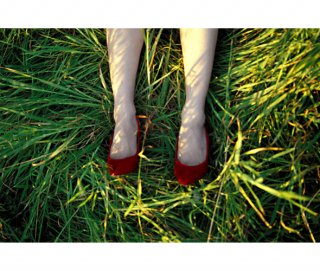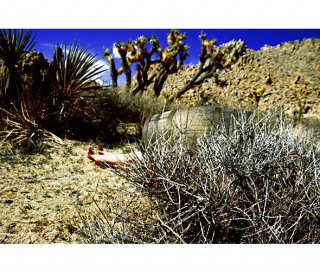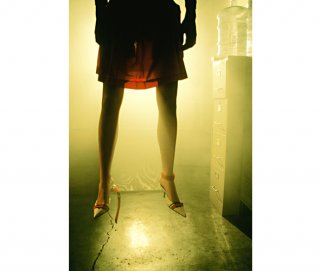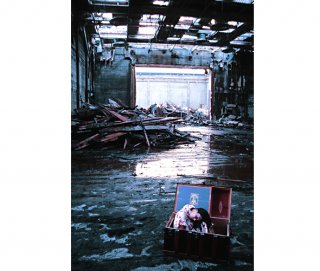You are using an out of date browser. It may not display this or other websites correctly.
You should upgrade or use an alternative browser.
You should upgrade or use an alternative browser.
Favourite Photos
- Thread starter JEM
- Start date
Show us some of your favs
How do you do it? I've tried copying and pasting and it didn't seem to work. Do you have to have link, or what?
Thanks.

GB
GBArt said:How do you do it? I've tried copying and pasting and it didn't seem to work. Do you have to have link, or what?
Thanks.
GB
you can upload pictures either from your computer or from URL. if you see a picture on the internet, right-click on it, go to properties and copy the URL. then come back here, click on the attach button (this is the paper-clip icon) and paste the url there. after you upload your picture, close that window and click on the attach button again. the uploaded files will appear. click on them in order to insert them. i hope it's not too confusing.
another way to insert image from internet (if it's not too large) is to use the InsertImage icon: click to open the dialogue window and paste the URL.
that's it. good luck

you can upload pictures either from your computer or from URL. if you see a picture on the internet, right-click on it, go to properties and copy the URL. then come back here, click on the attach button (this is the paper-clip icon) and paste the url there. after you upload your picture, close that window and click on the attach button again. the uploaded files will appear. click on them in order to insert them. i hope it's not too confusing. another way to insert image from internet (if it's not too large) is to use the InsertImage icon: click to open the dialogue window and paste the URL. that's it. good luck
That's pretty clear, at least about images from the internet. I'm still wondering a bit about uploading images already on your computer, i.e. ones that don't have a URL. I'm surprised you can't just copy and paste, but I guess not.
Merci beaucoup.

GB
But there is other work that I like besides my own.
Try this:

http://www.art-dept.com/images/heroes/giacobbehero.jpg

Try this:

http://www.art-dept.com/images/heroes/giacobbehero.jpg
Last edited by a moderator:
Okay, Valerique. Now that I've shown you some of my favs, there's nothing to stop you from going ahead with your posting. I think you said you had a huge number of things you'd like to show us, but that you didn't want to overload anybody. That's impossible. I love the stuff you come up with, and I've never seen any of it before. Don't be shy. Torture us! 
GB

GB
Similar Threads
- Sticky
- Replies
- 72
- Views
- 125K
- Replies
- 88
- Views
- 35K
Users who are viewing this thread
Total: 1 (members: 0, guests: 1)