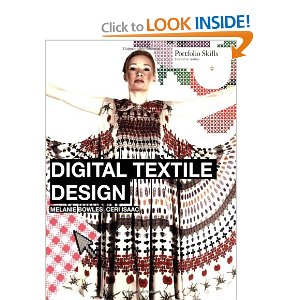-
Share with us... Your Best & Worst Collections of Haute Couture F/W 2025.26
You are using an out of date browser. It may not display this or other websites correctly.
You should upgrade or use an alternative browser.
You should upgrade or use an alternative browser.
Techniques and technology used to make prints on fabrics / textiles?
- Thread starter educo
- Start date
Bad news.
We didn't have one ar FIT. I have heard that there is a book about using Photoshop to design prints but i haven't seen it.
We were just introduced to each type of print as we were assigned to create one of that type. The word for a design that has not yet been turned into a repeat is a croquis. But I always prefered going straight for the repeat by working with a layout containing one central "tile" of the repeat along with half of each ajoining "tile". Then each time I added something to the central tile, I also copied it to everywhere it would show in the ajoining "tiles". Thus anything added to the bottom right corner of the central tile would be copied to the half tile just above it, and, assuming a half drop (meaning repeats are arranged like bricks, only overlapping by half on the sides instead of above and below), the bottom right of one half-tile on the left side. This probably does not make enough sense written as text. If you do find books, look for one that has extensive illustrations and covers a lot of terms for different types of prints, types of repeats, and terms used in describing prints.
Good luck.
DJCNOR
We didn't have one ar FIT. I have heard that there is a book about using Photoshop to design prints but i haven't seen it.
We were just introduced to each type of print as we were assigned to create one of that type. The word for a design that has not yet been turned into a repeat is a croquis. But I always prefered going straight for the repeat by working with a layout containing one central "tile" of the repeat along with half of each ajoining "tile". Then each time I added something to the central tile, I also copied it to everywhere it would show in the ajoining "tiles". Thus anything added to the bottom right corner of the central tile would be copied to the half tile just above it, and, assuming a half drop (meaning repeats are arranged like bricks, only overlapping by half on the sides instead of above and below), the bottom right of one half-tile on the left side. This probably does not make enough sense written as text. If you do find books, look for one that has extensive illustrations and covers a lot of terms for different types of prints, types of repeats, and terms used in describing prints.
Good luck.
DJCNOR
gius
Active Member
- Joined
- Jan 8, 2006
- Messages
- 10,859
- Reaction score
- 12
So you just mean the actual process of designing...
I would go with DJCNOR on the types of prints, types of repeats and terms describing the prints
We didn't have any specific textbook either-- just photocopies from several books about pattern, pattern making, surface design, textile print, etc. Are you looking for something in particular? It's pretty straight-forward.. If you're looking to create allover pattern, you just find a way to connect each repeating image, and so on...
I would go with DJCNOR on the types of prints, types of repeats and terms describing the prints
We didn't have any specific textbook either-- just photocopies from several books about pattern, pattern making, surface design, textile print, etc. Are you looking for something in particular? It's pretty straight-forward.. If you're looking to create allover pattern, you just find a way to connect each repeating image, and so on...
girafarig.
Member
- Joined
- Jul 6, 2005
- Messages
- 24
- Reaction score
- 0
gius what school do you go to again?
gius
Active Member
- Joined
- Jan 8, 2006
- Messages
- 10,859
- Reaction score
- 12
^ it might be too easy to find me in real life if I told you that, so I'm going to keep it secret
it might be too easy to find me in real life if I told you that, so I'm going to keep it secret  But maybe I've already mentioned it on this forum... long time ago
But maybe I've already mentioned it on this forum... long time ago
I don't go to Emily Carr though
I would, but there is no textiles offered there... Any reason you are asking?
 it might be too easy to find me in real life if I told you that, so I'm going to keep it secret
it might be too easy to find me in real life if I told you that, so I'm going to keep it secret  But maybe I've already mentioned it on this forum... long time ago
But maybe I've already mentioned it on this forum... long time agoI don't go to Emily Carr though
I would, but there is no textiles offered there... Any reason you are asking?
I graduated from parsons but I wanted to get into designing some prints to open myself up to more opportunities in the industry. I have looked around and I found one (I can't remember the name) I wanted to see if anyone else had some info to pass along.
girafarig.
Member
- Joined
- Jul 6, 2005
- Messages
- 24
- Reaction score
- 0
^it might be too easy to find me in real life if I told you that, so I'm going to keep it secret
But maybe I've already mentioned it on this forum... long time ago
I don't go to Emily Carr though
I would, but there is no textiles offered there... Any reason you are asking?
just 'cause i go to art school in vancouver as well and i was wondering where textiles is offered. and uhh no i wouldnt find you in real life so dont worry.
gius
Active Member
- Joined
- Jan 8, 2006
- Messages
- 10,859
- Reaction score
- 12
I'm also scared of other people 
Anyway there are 2 schools in B.C. where you can study textiles in a 'structured environment'. One in Kootenay and one in North Vancouver
I've been noticing a lot of textile related events lately too... It seems pretty big in this place actually. There are various workshops (ex. dyeing, embroidery, etc. at the Maiwa shop), lectures, textile boutiques and galleries (ex. fibreEssence, a couple weaving studios on Granville Island) and then you have the fairs like Portobello West and Circle Craft
Are you interested in studying textiles, girafarig ?
I noticed there are some academic courses on patterns at Emily Carr and you have papermaking and printmaking (such as silkscreen), so it would be easy to just change the medium to textiles. I'm thinking Emily Carr is the only other place where you could incorporate textiles to work. I went to their student sale last year, and there was a lot of t-shirts, textile items that had prints all over them... and maybe some hand-knit things
Not sure what sort of textiles you're interested in...
It's quite a big field actually Some people think it's mostly surface and pattern weaving but it can be more complex than that
Some people think it's mostly surface and pattern weaving but it can be more complex than that 

Anyway there are 2 schools in B.C. where you can study textiles in a 'structured environment'. One in Kootenay and one in North Vancouver
I've been noticing a lot of textile related events lately too... It seems pretty big in this place actually. There are various workshops (ex. dyeing, embroidery, etc. at the Maiwa shop), lectures, textile boutiques and galleries (ex. fibreEssence, a couple weaving studios on Granville Island) and then you have the fairs like Portobello West and Circle Craft
Are you interested in studying textiles, girafarig ?
I noticed there are some academic courses on patterns at Emily Carr and you have papermaking and printmaking (such as silkscreen), so it would be easy to just change the medium to textiles. I'm thinking Emily Carr is the only other place where you could incorporate textiles to work. I went to their student sale last year, and there was a lot of t-shirts, textile items that had prints all over them... and maybe some hand-knit things
Not sure what sort of textiles you're interested in...
It's quite a big field actually
 Some people think it's mostly surface and pattern weaving but it can be more complex than that
Some people think it's mostly surface and pattern weaving but it can be more complex than that 
gius
Active Member
- Joined
- Jan 8, 2006
- Messages
- 10,859
- Reaction score
- 12
You might be interested in books on contemporary textiles too, for inspirationI graduated from parsons but I wanted to get into designing some prints to open myself up to more opportunities in the industry. I have looked around and I found one (I can't remember the name) I wanted to see if anyone else had some info to pass along.
There are interesting ways of creating prints
tie-dyeing, etc.
and You can also use different kinds of pigment/paint/dye... For example there is a paint which will puff up once you heat set it and there are also resist pastes and acids which you can use to burn designs into fabric
A good book on that is Techno Textiles
I think there are 2 volumes of it
There is also Fashioning Fabrics, which shows textiles used in fashion (Eley Kishimoto, Issey Miyake...)

How do designers get fabrics printed in the way they've been printed in these pictures?
I've always wondered...
I've always wondered...


I've had fabric printed before but of course it was just one colour and they screen printed it or roll printed it or something.
These fabrics are obviously done using something way more advanced.
Does the fabric need to be synthetic?
This is something I always assumed because I looked into dye sublimation once and the fabric had to be at least 50-60% polyester :S
I can't imagine any top designer using yucky synthetic fabrics but maybe I'm wrong?
I can't imagine any top designer using yucky synthetic fabrics but maybe I'm wrong?
Also the recent season of project runway had an episode where the designers designed their own print on their computers and the next day the fabrics were there waiting for them in the work room. AWESOME! I would love to be able to do that. But how did they do it (besides using Vivienne Tam's facilities).
They never once mentioned what the fabrics were made of but they did look a bit stiff/not very drapey so I'm assuming it was some kind of cotton/poly or cotton/nylon blend?
And even tho their designs were hand drawn-ish, it's pretty obvious most designers use photos or art as their prints.
They never once mentioned what the fabrics were made of but they did look a bit stiff/not very drapey so I'm assuming it was some kind of cotton/poly or cotton/nylon blend?
And even tho their designs were hand drawn-ish, it's pretty obvious most designers use photos or art as their prints.



In the pictures of McQueen's SS10 collection there looks to be silk chiffon's printed in this way.
I find this subject really interesting to I would be super stoked if anyone knows anything at all about this process 

Image sources:
chipchick.com
fashionforlunch.com
life.com
patternpeople.blogspot.com
chipchick.com
fashionforlunch.com
life.com
patternpeople.blogspot.com
Last edited by a moderator:
dior_couture1245
Fat Karl
- Joined
- Jan 30, 2006
- Messages
- 9,225
- Reaction score
- 4,758
Check these out! These are what McQueen's printed fabric and pattern pieces look like from the Spring/Summer 2010 collection!









In regards to your question, I know that prints can be made fairly easily on Adobe Illustrator and Adobe Photoshop. Is that what McQueen used for his prints? I don't know. But I know it can be done, as many of my friends are taking a class here at Parsons in which one project requires them to create a pattern on Illustrator and print it on fabric.
The easiest way I can think of, is to start with a simple square, any size, 4"x4", etc., on Photoshop. Then, do whatever you want within that square. You can work with a photographic image and manipulate it, you can draw an image, you can paint abstract shapes and strokes, anything. Once you've created your base square, you can import it into Illustrator and duplicate that square as many times as you want. You can rotate the square, you can place them in a sequence (if you use multiple base squares), you can adjust the sizing of your squares too. It's really just a matter of playing with your square.
Try looking at this blog post for some more detailed guidance:
http://veerle.duoh.com/blog/comments/creating_seamless_patterns_in_illustrator/
And for something a little more advanced:
http://veerle.duoh.com/blog/comments/creating_geometric_patterns_in_illustrator/
Back to McQueen, though. His prints are far more technically advanced that what I've described, because it takes into account how the pattern will look once it's used in the final garment (additionally, I believe his fabrics were not printed with the pattern, but instead, the pattern was actually woven, which is mind blowing, really). Now, if I were to go about doing this in a more elementary way, this is what I would do. Create a muslin mock up of whatever it is that you want to make (start with something simple, like a beginner's top or skirt). Then draw with sharpie a basic idea of how you want your pattern to curve and wrap around the shape of the body when the garment is worn.
Then, take apart your garment and you will see how the pattern will look, generally, when it is laying flat. You will notice breaks in patterns where darts belong, etc. Then, ideally, I would scan the pattern pieces, but because you won't always have access to a large scanner, photographing each pattern piece individually from above will be just as good. Just make sure when you photograph it, it's not at any angle...you need to do it from straight above. Then on Illustrator, import your scan or photo of your pattern pieces and using the Pen Tool, create an outline of your pattern piece and the guidelines for your print. From there you can work on Illustrator or Photoshop creating your print that follows the guidelines you made. Then when the pattern is finished, it can be printed on fabric, and you simply cut out the pattern piece, sew the darts, etc., and voila!
I've never done that before, but theoretically, it's how I would. Whether or not that is the easiest way, I'm not sure, but again, it's how I would go about doing it now.
That may have been a mouthful, and if you haven't had any experience on Photoshop or Illustrator, then likely none of what I said made any sense, but if you have any more questions, I'm more than happy to help!
(agustinewong.files.wordpress.com)









In regards to your question, I know that prints can be made fairly easily on Adobe Illustrator and Adobe Photoshop. Is that what McQueen used for his prints? I don't know. But I know it can be done, as many of my friends are taking a class here at Parsons in which one project requires them to create a pattern on Illustrator and print it on fabric.
The easiest way I can think of, is to start with a simple square, any size, 4"x4", etc., on Photoshop. Then, do whatever you want within that square. You can work with a photographic image and manipulate it, you can draw an image, you can paint abstract shapes and strokes, anything. Once you've created your base square, you can import it into Illustrator and duplicate that square as many times as you want. You can rotate the square, you can place them in a sequence (if you use multiple base squares), you can adjust the sizing of your squares too. It's really just a matter of playing with your square.
Try looking at this blog post for some more detailed guidance:
http://veerle.duoh.com/blog/comments/creating_seamless_patterns_in_illustrator/
And for something a little more advanced:
http://veerle.duoh.com/blog/comments/creating_geometric_patterns_in_illustrator/
Back to McQueen, though. His prints are far more technically advanced that what I've described, because it takes into account how the pattern will look once it's used in the final garment (additionally, I believe his fabrics were not printed with the pattern, but instead, the pattern was actually woven, which is mind blowing, really). Now, if I were to go about doing this in a more elementary way, this is what I would do. Create a muslin mock up of whatever it is that you want to make (start with something simple, like a beginner's top or skirt). Then draw with sharpie a basic idea of how you want your pattern to curve and wrap around the shape of the body when the garment is worn.
Then, take apart your garment and you will see how the pattern will look, generally, when it is laying flat. You will notice breaks in patterns where darts belong, etc. Then, ideally, I would scan the pattern pieces, but because you won't always have access to a large scanner, photographing each pattern piece individually from above will be just as good. Just make sure when you photograph it, it's not at any angle...you need to do it from straight above. Then on Illustrator, import your scan or photo of your pattern pieces and using the Pen Tool, create an outline of your pattern piece and the guidelines for your print. From there you can work on Illustrator or Photoshop creating your print that follows the guidelines you made. Then when the pattern is finished, it can be printed on fabric, and you simply cut out the pattern piece, sew the darts, etc., and voila!
I've never done that before, but theoretically, it's how I would. Whether or not that is the easiest way, I'm not sure, but again, it's how I would go about doing it now.
That may have been a mouthful, and if you haven't had any experience on Photoshop or Illustrator, then likely none of what I said made any sense, but if you have any more questions, I'm more than happy to help!
(agustinewong.files.wordpress.com)
Last edited by a moderator:
dior_couture1245
Fat Karl
- Joined
- Jan 30, 2006
- Messages
- 9,225
- Reaction score
- 4,758
Also, check out this website!
www.spoonflower.com
You can upload any pattern or photo and have it printed on fabric!
www.spoonflower.com
You can upload any pattern or photo and have it printed on fabric!
^ thanks! that website has a very good tutorial about how it works. can't wait to try it.
this book might be useful. product description and image from amazon
"Digital Textile Design covers everything students and practitioners of textile design will need to learn about designing and printing digitally.
Textile designers are beginning to realize the creative potential of digital textile design and are fast catching up with graphic designers who have taken to working digitally. New digital textile-printing technology is enabling designers to work with an almost unlimited palette of colors to produce work of staggering detail in relatively short timescales.
Written specifically for textile designers, Digital Textile Design provides the know-how for students and professionals who wish to use Adobe Photoshop and Illustrator as design tools. A series of inspirational tutorials, presented in step-by-step format, guide the reader through the process of creating designs that will be suited to both the traditional textile production process, and to the new industry of digital printing onto fabric.
Against the backdrop of the development of digital print, the book discusses how designers can access this new technique, looks at the work of those currently exploring its possibilities, and also features the craft of embellishment that is being used to offset the apparent flatness of print. "
this book might be useful. product description and image from amazon
"Digital Textile Design covers everything students and practitioners of textile design will need to learn about designing and printing digitally.
Textile designers are beginning to realize the creative potential of digital textile design and are fast catching up with graphic designers who have taken to working digitally. New digital textile-printing technology is enabling designers to work with an almost unlimited palette of colors to produce work of staggering detail in relatively short timescales.
Written specifically for textile designers, Digital Textile Design provides the know-how for students and professionals who wish to use Adobe Photoshop and Illustrator as design tools. A series of inspirational tutorials, presented in step-by-step format, guide the reader through the process of creating designs that will be suited to both the traditional textile production process, and to the new industry of digital printing onto fabric.
Against the backdrop of the development of digital print, the book discusses how designers can access this new technique, looks at the work of those currently exploring its possibilities, and also features the craft of embellishment that is being used to offset the apparent flatness of print. "
Attachments
what an amazing thread.. the McQueen prints are mind blowing..
does anyone know anything about printing on silk ??? where could I go to get a custom print on a large piece of silk fabric ??? like ..I'm interested in this print by Andrew Jones
but obviously it's not for commercial purposes... just for me

credit androidjones.viewbook.com/
does anyone know anything about printing on silk ??? where could I go to get a custom print on a large piece of silk fabric ??? like ..I'm interested in this print by Andrew Jones
but obviously it's not for commercial purposes... just for me

credit androidjones.viewbook.com/
Last edited by a moderator:
BetteT
Well-Known Member
- Joined
- Jan 22, 2003
- Messages
- 22,819
- Reaction score
- 110
Here's a thread for information about sourcing textiles and fabrics ... you should ask there, if it's not already answered in the thread:
Sources for Fabrics / Textiles / Trimmings / Notions / Findings, Etc.?
Silk screening, which is very, very old tech, been done for ages, would be what you'd most likely use to print one piece: And in our Workshop - Do It Yourself forum (suited for people who are doing a craft for their own use, not for commercial production) there is this thread where you can ask:
All about Screen Printing & Stencils
And, although this thread is about the new tech that the designers are using to print fabric for production, we also have a thread in this forum (Careers, Education and the Business of Fashion) that is related to this subject where there might be some silk screening information, but probably not since it's usually not used in production anymore:
All about Textiles / Fabrics: Specifications, Fabric Treatments, Dyeing, Etc.
Sources for Fabrics / Textiles / Trimmings / Notions / Findings, Etc.?
Silk screening, which is very, very old tech, been done for ages, would be what you'd most likely use to print one piece: And in our Workshop - Do It Yourself forum (suited for people who are doing a craft for their own use, not for commercial production) there is this thread where you can ask:
All about Screen Printing & Stencils
And, although this thread is about the new tech that the designers are using to print fabric for production, we also have a thread in this forum (Careers, Education and the Business of Fashion) that is related to this subject where there might be some silk screening information, but probably not since it's usually not used in production anymore:
All about Textiles / Fabrics: Specifications, Fabric Treatments, Dyeing, Etc.
Last edited by a moderator:
Here's a thread for information about sourcing textiles and fabrics ...
Thanks for this!
How about hand painting? Has anyone got any experience with this?
I've been thinking of hand painting the fabrics I'm using, and then sewing them later. I'm just a little unsure of what kind of paint to use - since acrylic and the lot aren't suitable for stretchy materials... Any ideas anyone?
This could be also an alternative
RocknNeedle
Member
- Joined
- Mar 27, 2010
- Messages
- 56
- Reaction score
- 0
very useful thread
Similar Threads
- Replies
- 2
- Views
- 16K
- Replies
- 6
- Views
- 3K
- Replies
- 32
- Views
- 12K
- Replies
- 27
- Views
- 8K
- Locked
- Replies
- 256
- Views
- 206K
Users who are viewing this thread
Total: 1 (members: 0, guests: 1)